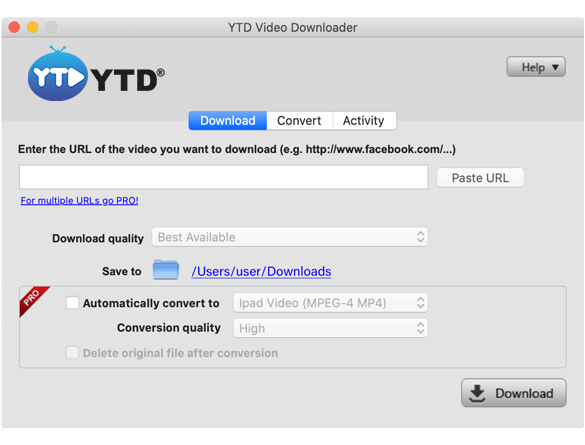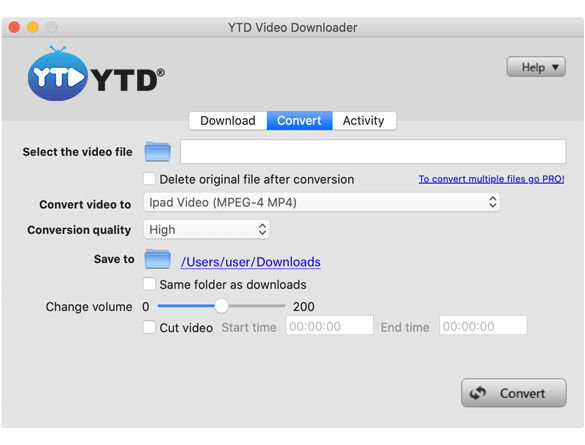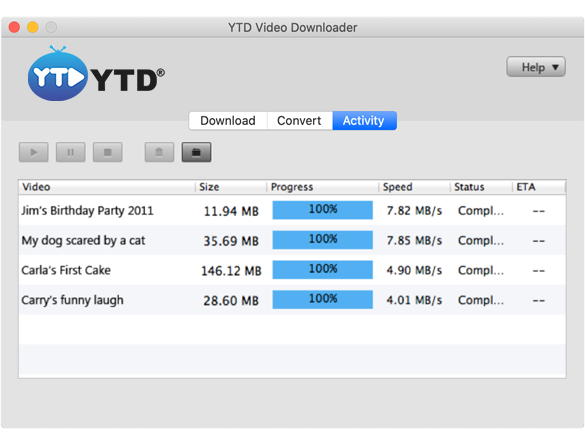YTD Video Downloader for Mac
YTD Video Downloader for Mac lets you convert and download videos from many popular streaming sites in high-definition quality. You can convert the videos you download with YTD Downloader to a number of different video formats: .mp4, .mov, .wmv, .avi, .mp3, .3gp. We offer these file conversion options so you can play these video files on Windows, Mac, iOS or Android. With YTD Downloader, you can download thousands of videos for free from some of the most popular streaming sites.
How To Download Videos with YTD Downloader
To download videos with YTD Downloader, the first step is to install YTD Downloader on your device. Once downloaded, you'll just have to paste the URL of the video you want to download into YTD Video Downloader, select the video quality you want to download, where you want to save your video and then click "Download". Our process for downloading videos is quick and easy, and using YTD Downloader requires very little technical knowledge. Once you've downloaded a video, you can also use our tool to convert the video to another file type for use on other devices or with different media players.